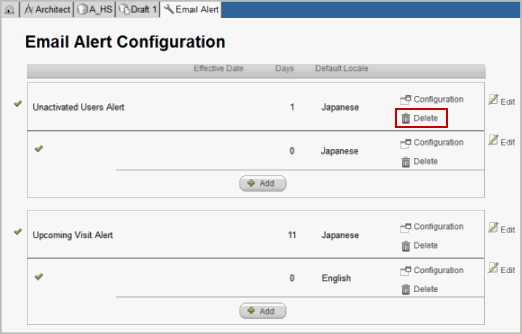
Navigate to the Draft Details page in Architect.
Click Email Alert in the list of Draft Items.
The Email Alert page appears.
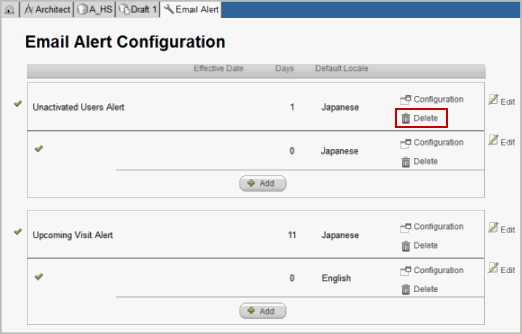
Locate an alert that you want to delete.
Click Delete ![]() .
.
A pop up message appears to confirm deletion.
Click OK.
Copyright © 2014 Medidata Solutions, Inc. All rights reserved.