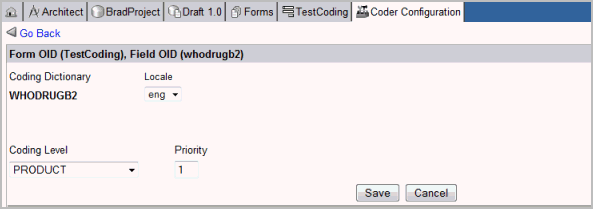
The Form name, Field name, Coding Dictionary, Coding Level, and Priority entered in Coder Configuration for the selected dictionary are sent to Medidata Coder for coding the verbatim entered in the Rave eCRF.
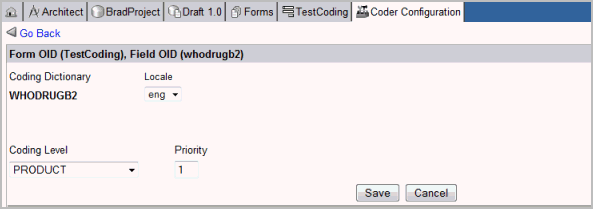
Navigate to the Coder Configuration page from Architect Form Designer by selecting a Coder Coding Dictionary for a coding field.
The Rave Form name, Field name, and Coding Dictionary names that display are view only and cannot be changed from the Coder Configuration page. To change these values, click Cancel to return to the Form Designer page.
Select a language from the Locale drop down list. Default is English.
Select a Coding Level from the Coding Level drop down list. The coding level selected here determines the correct dictionary level in the external coding dictionary at which you are allowed to code a verbatim.
Coding level is the specific term level within a coding dictionary. For example, within MedDRA, the hierarchy levels in descending order are:
System Organ Class (SOC)
High Level Group Term (HLGT)
High Level Term (HLT)
Preferred Term (PT)
Lower Level Term (LLT)
Select a Priority value for the coding task from the drop down list of numbers 1 to 9999. This can be either a value defined at the form level in Rave or by an external source system. The value you select can represent the relative priority of the coding task, with lower numbers indicating a higher priority. Or, it can be a way to subset source data types. For example, any data from a safety system can be set priority 1, data from Rave AEs priority 2, and so on. The default priority value is 1.
Click Save.
Note: If there are component terms linked to the coding field when you attempt to save changes to the coding level, the changes will not take effect and the coding level will return to the previous value. You must ensure all linked fields are removed before changing the coding level.
Copyright © 2014 Medidata Solutions, Inc. All rights reserved.