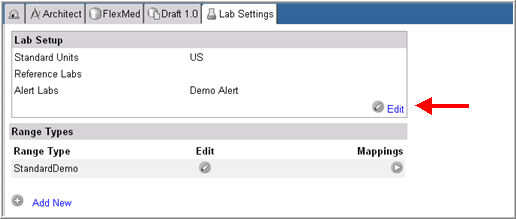
A user can define Standard units and the name of the lab storing reference ranges, and the name of the lab storing alert ranges for a Project or Global Library draft in the Lab Setup section of the Lab Settings page.
Select and navigate to the Project or a Global Library Volume main page from the Architect main page.
Select a Draft and navigate to the Draft Details page.
Select Lab Settings from the list of Draft Items on the left navigation bar.
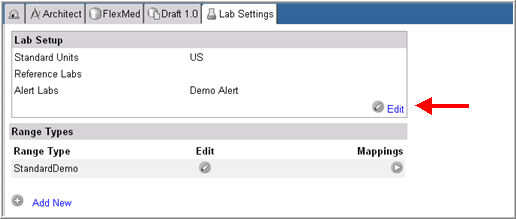
Click Edit ![]() in Lab Setup.
in Lab Setup.
The Lab Setup section displays in edit mode.
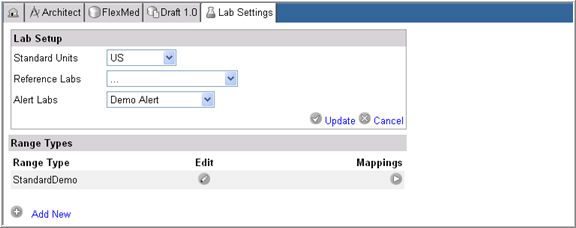
Select a Lab Group from the Standard Units drop down list.
Select a Lab of type Reference from the drop down list of Reference labs.
Select a Lab of type Alert from the drop down list of Alert Labs.
Click Save ![]() to save the entries or click Cancel
to save the entries or click Cancel ![]() to discard your changes and reconfigure.
to discard your changes and reconfigure.
The system checks to make sure all reference ranges and alert ranges are specified in the units specified in the standard lab group. If there are mismatches, the system rejects the entry and displays an error.
Copyright © 2014 Medidata Solutions, Inc. All rights reserved.