Navigate to the Site Administration module from the Home page.
Search and select a site that you want to flag as a DDE site.
Click the Edit
![]() icon for the Site in the Study
Sites window. .
icon for the Site in the Study
Sites window. .
For e CRFs to become available for the Double Data Entry ( DDE) process, the site to which the forms belong must be flagged as a DDE site.
Navigate to the Site Administration module from the Home page.
Search and select a site that you want to flag as a DDE site.
Click the Edit
![]() icon for the Site in the Study
Sites window. .
icon for the Site in the Study
Sites window. .
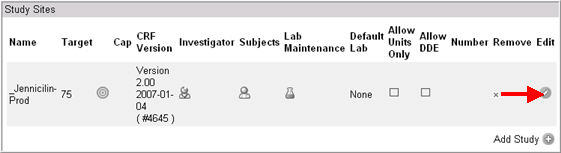
The Study Sites section will display in edit mode.
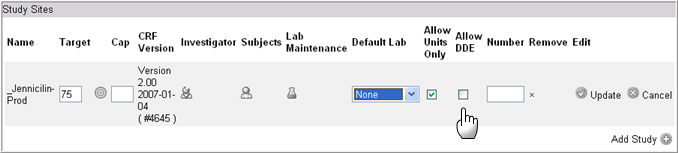
Check box Allow DDE.
Click Update
![]() to save your setting.
to save your setting.
Or click Cancel to exit without saving.
Note: If a site is flagged as a DDE site, the form will be available in EDC only after it has gone through the DDE process in the DDE module.
Copyright © 2014 Medidata Solutions, Inc. All rights reserved.