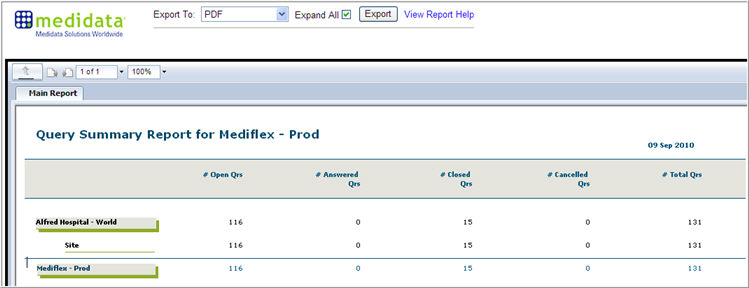
Each Standard report in Reporter has the following format:
Report Title
Report Date
Report Column Headings
A Drill down link (if applicable)
Option to Export to PDF, EXCEL, or EXCEL- Data Only (if applicable)
Option to display a detailed section in the exported report, if the report contains a collapsed section
Option to sort the columns (if set up in the Report Administration module)
View Report Help link
Note: The Study Configuration Report, the Data Listing Report, and the Architect Difference Report are exception Reports in the core set. For more information, see Help for these reports in Reporter.
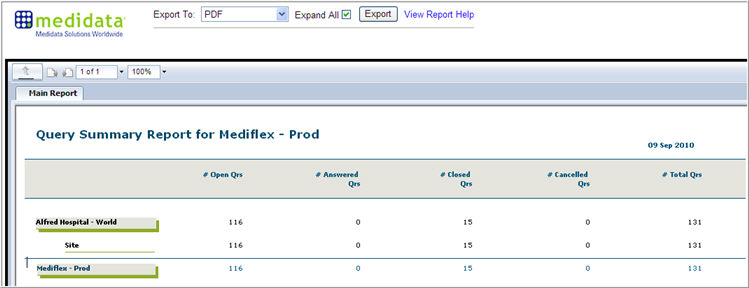
A user can indicate on the Report Sorting page in Report Administration module what columns a report should be sorted by once the report is rendered from the Report Prompts page in the Reporter module.
When sorting is set up in the Report Sorting page in Report Administration module, the selected columns will display in a drop down list on the Report Header.
To render the report, sorted by a particular column:
Select a column in the Sort drop down list.
Select Ascending or Descending in the drop down list.
Click the Sort button.
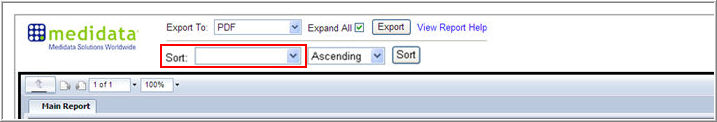
Copyright © 2013 Medidata Solutions, Inc. All rights reserved.