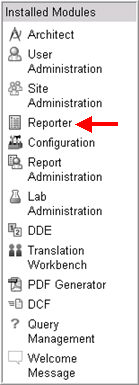
Authorized users have Rave Reporter Module listed in the list of Installed Modules on the home page.
Click the Reporter module in the list of Installed Modules on the home page.
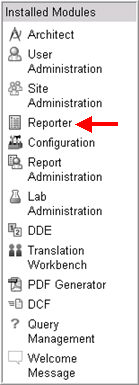
The My Reports page displays all reports that are available to you.
Narrow down the list by using the Report filter on the top of the page.
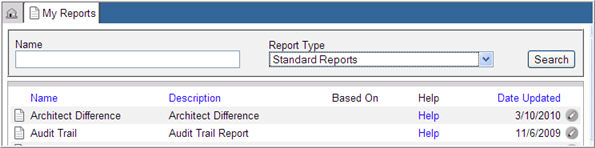
Name - search by specific Report name.
Report Type - search by Report Type. Available options in the drop down list are: All, Standard Reports, Custom Reports, User Saved Reports.
All - List shows all reports.
Standard Reports - List shows Standard Reports, supported Data Streaming Reports, and 360 Reports .
User Saved Reports - List shows reports with previously saved report parameters. User saved reports can be run only by users who define them and they cannot be assigned to different users.
Custom Reports - List shows Add-ons, custom reports, and reports generated by ad-hoc reporting.
Click Search to filter the list of reports by report Name and Report Type.
Note: The availability of reports in the list is dependent on your report assignments.
Select and click the Report
Name link or the edit icon
![]() for the report.
for the report.
The system directs you to the Report Parameters page for the report where you can specify the report parameters and run the report.
To
view Help for a specific standard report, do one of the following:
Click the Help link for the report on the My Reports page.
Click View Report Help link in the main area of the Report Parameters section on the Report Parameters page.
Click View Report Help link in the Report Viewer for an existing Standard Report or the Help link in the Report Viewer for a 360 Report.
To learn more about running Standard Reports or to create a user saved variation of a report, see Related Topics.
Copyright © 2013 Medidata Solutions, Inc. All rights reserved.