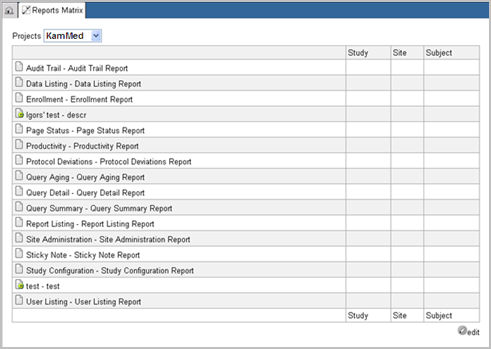
A user can use the Report Matrix feature in the Report Administration module to place active standard and custom reports for a study in different areas within the Electronic Data Capture (EDC) module.
At the Individual study level
The resulting data on the report contains data for all the site groups, sites, and subjects associated with a particular study.
At the Individual Site level
The resulting data on the report contains data for all the subjects associated with a particular site.
At the Subject level
The resulting data on the report only includes data pertaining to a particular subject.
Note: Some reports are not available on the Subject page because they are only reported at the Site or Study level.
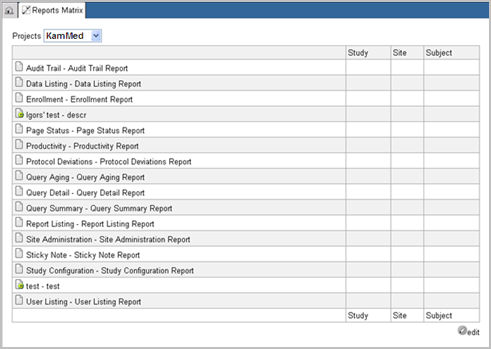
Select Report Administration from the list of installed modules on the Home Page.
On the Report Manager main page, select Reports Matrix from the left side bar.
The Reports Matrix displays active standard and custom reports. Each report displays with the report name and description.
Note: User saved reports can only be run by the user who defined them and hence will not show in the Report Matrix.
Select a study from the Projects drop down list in the Reports Matrix window.
The EDC placement of reports for that particular project will appear with check marks for assigned reports.
Click Edit  on the Reports Matrix window.
The system reloads the page with check boxes within the matrix.
on the Reports Matrix window.
The system reloads the page with check boxes within the matrix.
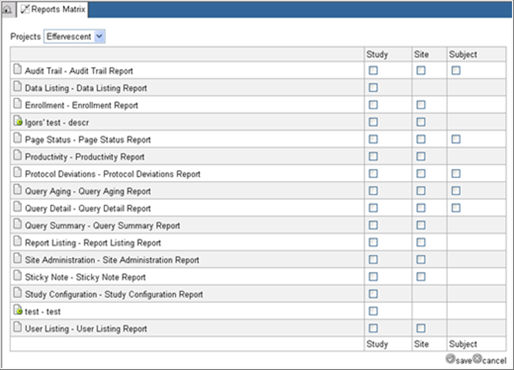
Click the name of a particular report to change designations for the report or click the column headers to place reports for that column.
To assign a report at the Study, Site, or Subject level, click the checkbox within the matrix.
To unassign a report at the Study, Site, or Subject level, uncheck the checkbox within the matrix.
Click Save to save your changes.
The report link is placed in the EDC module. The system will update the Reports Matrix.
Note: The availability of reports within the EDC module depends on the assignment of reports in the Report Matrix as well as the Report User/Role Assignments.
Copyright © 2010 Medidata Solutions, Inc. All rights reserved.