Click the arrow icon ![]() for View Restrictions in the Form Designer.
for View Restrictions in the Form Designer.
You can select the roles that you want to restrict from viewing the field on the eCRF.
Click the arrow icon ![]() for View Restrictions in the Form Designer.
for View Restrictions in the Form Designer.
View Restriction settings options will expand to display a list of configured roles and a check box for each role.
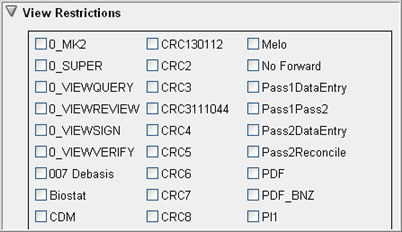
Check the roles you want to restrict from viewing the data on the eCRF.
Click Save ![]() to apply the View Restrictions for the field.
to apply the View Restrictions for the field.
Copyright © 2014 Medidata Solutions, Inc. All rights reserved.