Click the arrow icon ![]() for the Verification and Reviews setting for the field.
for the Verification and Reviews setting for the field.
Verification and Review requirements for a field are set in the Verification and Review section of the form. If the Require Verification check box is turned on, the field will require a verification step when the study is implemented. If the Require Manual Reviews check box is turned on, the field will require manual review steps by the selected Review Groups when the study is implemented.
Click the arrow icon ![]() for the Verification and Reviews setting for the field.
for the Verification and Reviews setting for the field.
The Verification and Reviews section will expand to display the settings.
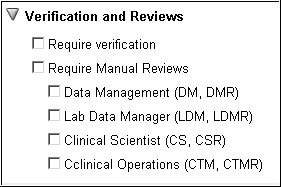
Check box Require Verification.
Check box Require Manual Reviews.
Select and check the Review Group (s) that will perform the review for the field.
Click Save ![]() to save your changes.
to save your changes.
Note: Verification and Review actions can also be performed in the Restrictions section of the Architect Module.
Copyright © 2014 Medidata Solutions, Inc. All rights reserved.