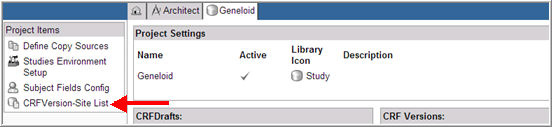
In order to better plan a migration path in Amendment Manager, an authorized user can access and view CRF versions that already exist for sites in the project. The system will take user viewing restrictions into account when displaying the list of sites and the existing CRF versions for the sites.
Navigate to the Architect main page from the list of installed modules on the Home page.
Select a Project and navigate to the Project main page.
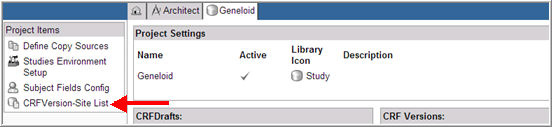
Select CRF Versions - Site List link in the Project Items section on the left navigation bar.
The CRF Versions - Site List page for the Project will appear.
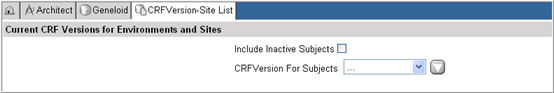
(Optional) To include inactive subjects in the CRF version listing, check box Include Inactive Subjects. This check box is unchecked by default.
Note:Deleted subjects are not counted in this listing.
Select a CRF Version from the CRF Version For Subjects drop down list.
Click the Drill down button ![]() .
.
The list will display only site (s) affiliated with the CRF version you select.
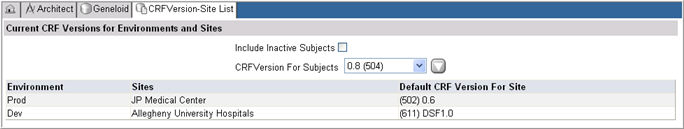
Copyright © 2014 Medidata Solutions, Inc. All rights reserved.