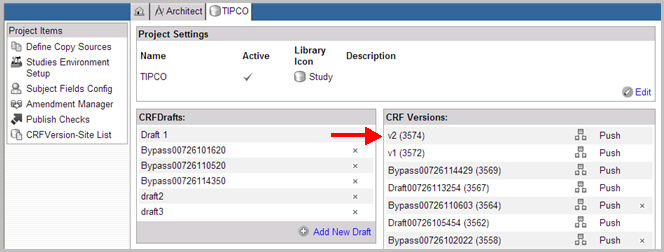
Once the CRF version is created it must be pushed to study sites to be viewed in EDC.
At the end of publishing a draft to a version, navigate to the Project Main page.
In the CRF Versions section, select the CRF version you just published that must be pushed to a study.
Note: If there are no subjects enrolled in a version or if a version has never been pushed, the version may be deleted by clicking the x to the right of the Push link.
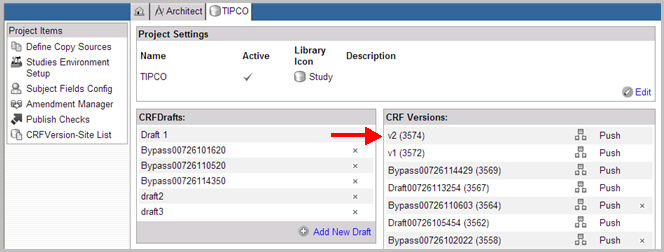
Click Push.
The Push CRF Version page displays.
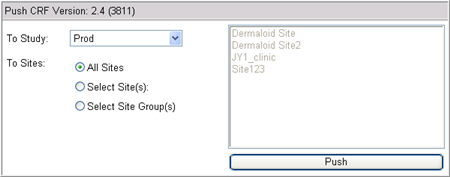
Select an environment from the To Study dropdown.
Note: If a CRF version contains a coding dictionary linked to Coder and the Study or Environment is not linked to iMedidata, then the Push button is disabled. The Study or Environment must be linked to iMedidata before you can push the study to a site or sites.
Select All Sites to push the CRF version to all sites listed in the box.
Or select Select Site (s) to select a specific site (s) in the box.
Or select Select Site Group (s) to select a specific Site Group (s) or select all Site Groups. Select this option to push all sites within a Site Group (s). The system refreshes and display the site groups in a box.
Click Push.
The system display a confirmation message at the end of a successful push. The message shows version number and ID.
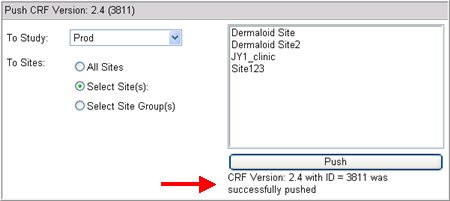
Copyright © 2014 Medidata Solutions, Inc. All rights reserved.