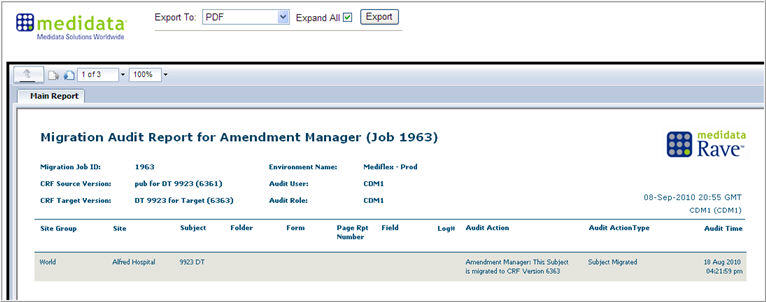
Available from the Migrations Results Details page, the Migration Audit Trail report displays all audits that were written as a result of CRF migration. Based on the subjects selected and checked in the Migration Details page in Amendment Manager, the report includes the audit trail details for the selected subjects only.
Note: With Global Patch 5.6.4-02 applied, a user must be assigned to a role for a study in Rave User Administration to access the Migration Audit Trail report. The report link will be disabled for users not assigned to a role for the study.
The report displays the following information:
Name of Site Group where subject resides
Name of Site where subject resides
Subject ID
Folder Name where the audit occurred
Form Name in which the audit occurred
Page repeat number
Field Name where the audit occurred
Log number of the log field where the audit occurred
Description of the audit action
Type of audit action
Date and time of the audit action.
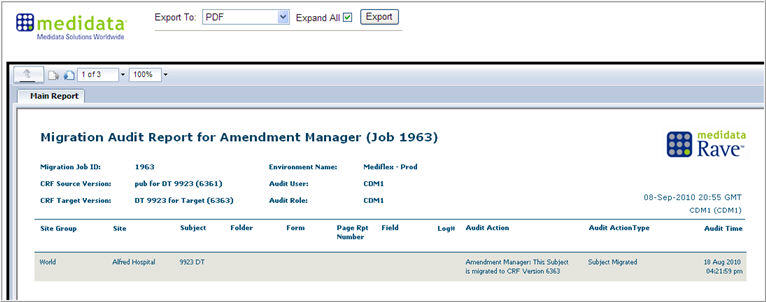
Copyright © 2014 Medidata Solutions, Inc. All rights reserved.