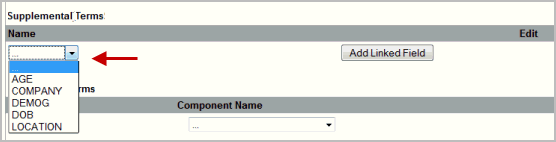
Supplemental terms are used to map additional fields from Rave EDC either to identify drug components when using the WHODrug dictionary, or to pass additional data, such as patient sex or age, for use in the coding task. Adding supplemental terms can narrow the search and may help return faster results. It is optional to link supplemental terms to a coding field.
Note: Supplemental terms must be taken from fields on the same Rave form as the Coder verbatim text field.
Navigate to the Coder Configuration page from Architect Form Designer by selecting a Coder Coding Dictionary for a coding field.
Select a Name from the drop down list in the Supplemental Terms section. Only fields in the selected form in Form Designer appear in the drop down list.
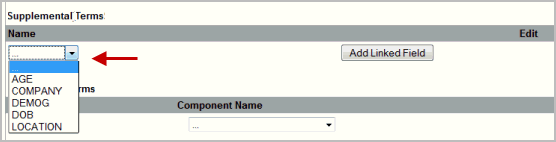
Click Add Linked Field.
The field is linked to the supplemental term and added to the coding request that is sent to Coder. An edit icon displays for each supplemental term that is linked to a coding field.
Link additional coding fields to supplemental terms as required.
Note: You can link a coding field only once to supplemental terms.
To delete a linked field, click Edit ![]() .
.
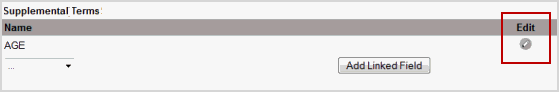
The field displays in edit mode.
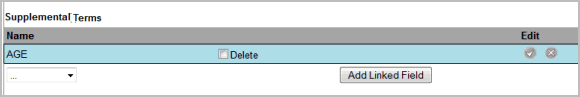
Select Delete and click Save ![]() .
.
Note: A field on the specific form in Form Designer cannot be deleted if the field is linked to a supplemental term in Coder Configuration. The supplemental field must be deleted from the Coder Configuration before the field is deleted from the form.
Copyright © 2014 Medidata Solutions, Inc. All rights reserved.