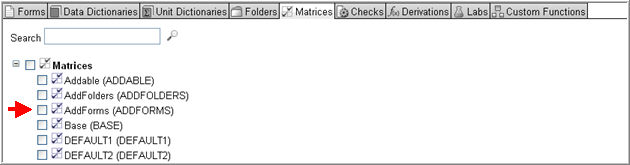
The Matrices tab assists in selecting matrices to be copied from the Source into the Target.
The page displays a list of all matrices in the source draft. The list displays matrices by the localized matrix name and OID.
Search for a specific matrix using the Search function or select from the list to copy to the Target.
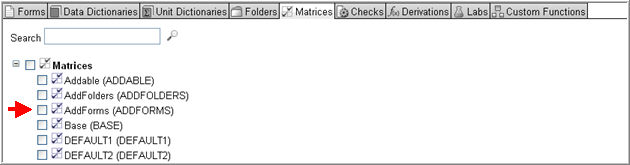
Note: When a selected matrix is copied to the target, a folder/form entry in the matrix is only copied if the folder and form combination exists after the copy (within the combined objects in the original draft and the copied objects).
To view the matrix details, left-click on the matrix name and click the expand arrow to the left of the matrix name in the details section. The details section will appear.
An Object Status message will display in the bottom pane of the Object Details section together with a description of the availability of an object for copy. If an object is not available for copy, the message will give a reason and also provide guidance on how to make that object available for selection.
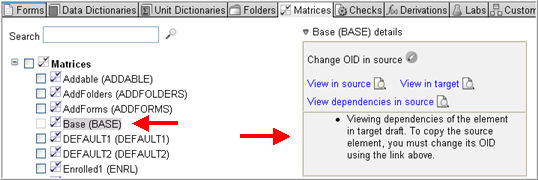
When your selection is complete, tab to another Object Type to continue copying to Target or click Next to confirm selections to finish copying. See Related Topics for other objects to copy.
The Matrix selected or available for copy has associated references that can be viewed in a Reference Details section on the Matrix page.
To view the details of the matrix references, left-click on the matrix name. The reference details will appear on the right side of the screen as shown below.
You can select or de-select any referenced objects or check box Select Cluster to select root objects to copy if you have not selected the object as yet. Select Cluster selects all objects contained in the cluster and not in the target, regardless of whether they are referenced by soft references, or whether they are unavailable because they have unselected references.

The following table describes the possible referenced objects and the Reference type for Matrices.
|
Root Object |
Possible Referenced Object |
Reference Type |
Description |
|
Matrices
|
Folders |
A Matrix can be copied without folders but will be considered incomplete. |
|
|
Forms |
Soft Reference |
A Matrix can be copied without forms but will be considered incomplete.
A Matrix selected for copying without selecting each folder and form or having them available in the target will be marked with a red asterisk (see figure above). |
Copyright © 2014 Medidata Solutions, Inc. All rights reserved.