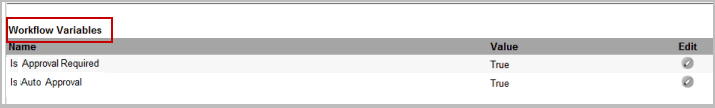
The default workflow in Medidata Coder includes both the allowable states for each term and the allowable actions that move the term from one state to another. The allowable workflow variables values defined for the default workflow are “True” or “False” and are specified when a coding request is sent to Coder from Rave. For example, if Is Auto Approval is set to True and Is Approval Required is set to False for a workflow, then the verbatim is autocoded and goes directly into the Waiting Transmission State without going through the Waiting Approval state.
You can link a workflow to a specific coding segment in Coder Configuration. The values set in Rave for Is Approval Required and Is Auto Approval are sent to Coder together with two other workflow variables Is Auto Code = True and Is Bypass Transmit = False.
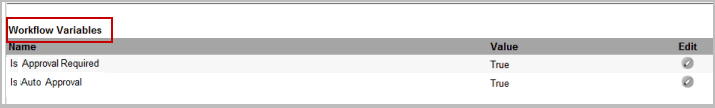
Navigate to the Coder Configuration page from Architect Form Designer by selecting a Coder Coding Dictionary for a coding field.
Select a Workflow Variable to modify and click Edit ![]() . Available Workflow variables are: Is Approval Required, Is Auto Approval.
. Available Workflow variables are: Is Approval Required, Is Auto Approval.
The Workflow variable value field displays in edit mode.
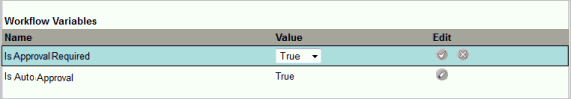
Select True or False from the drop down list. Default is True.
Click Save ![]() .
.
Copyright © 2014 Medidata Solutions, Inc. All rights reserved.