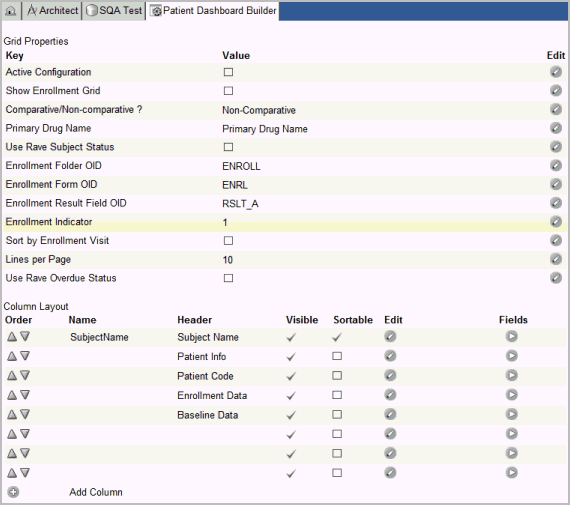
To configure a Patient Dashboard:
Select a Project in Architect
Access Patient Dashboard Builder
Set up the Patient Data Display properties
Add and configure the Patient Data display columns.
Log in to Rave using your user name and password.
Select Architect from the list of installed modules.
Select a Project from the list of Active Projects on the Architect main page.
Select Patient Dashboard Builder from the list of Project Items on the project main page.
The Patient Dashboard Builder configuration page appears.
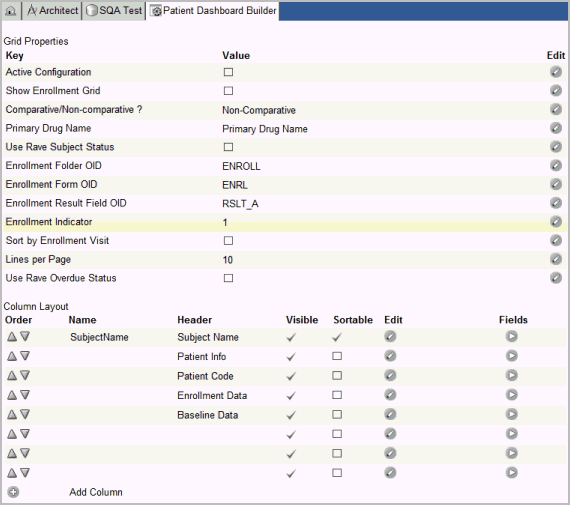
Copyright © 2014 Medidata Solutions, Inc. All rights reserved.